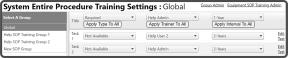From the System Entire Procedure Training Settings Grid you can assign System Entire Procedures, Trainers, and Training Intervals to SOP Groups. You can also access the System Entire Procedure Test Settings.
Note: The Apply To All Buttons only effect the selected Group.