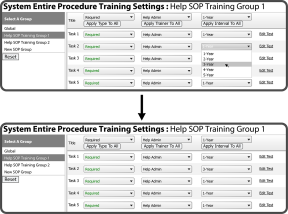To change a Group's Training Interval for a System Entire Procedure Topic, select the Group and then locate the Training Topic. Choose a new Interval in the third-column drop down to the right of the Topic.
Tip: To assign the Interval to all of a Groups assigned Topics, select the Interval and select the Apply Interval To All Button  .
.