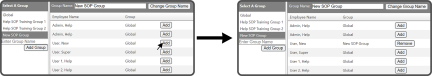To add an Employee to a Group, select the Group you want to put them in. Then select the Add Button  to the right of the Employee you want to add.
to the right of the Employee you want to add.
The Employee is now added to the Group you selected.
Note: An Employee can only belong to a single Group at a time.
Accessing SOP Training Group Manager
Remove Employee from SOP Group
Change System Entire Procedure Topic Trainer for Group
Assign System Entire Procedure Topic to Group
Assign Equipment Procedure Topic to Group
Change System Entire Procedure Topic Interval for Group