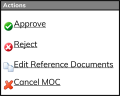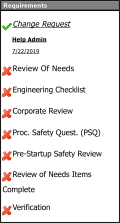To reject a  within the Actions
within the Actions
This opens the Reject MOC Window. Enter comments (required) and select the Reject Button  .
.
This will send the MOC back to the Engineering Group to conduct the Review of Needs.