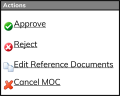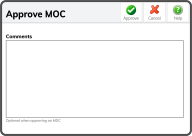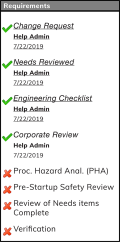To Approve a  within the
within the
This opens the Approve MOC Window. Enter comments (optional) and select the Approve Button  .
.
This will advance the MOC to the Pending Verification Status and allow the PSQ/PHA and PSSR to be completed.