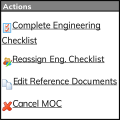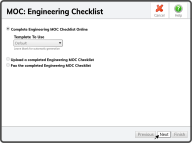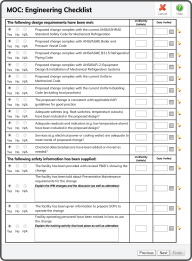To complete the  in the Actions box.
in the Actions box.
This will open the MOC: Engineering Checklist window. To complete the Checklist online select Complete Engineering MOC Checklist Online  , select a Template to use, and select the Next Button
, select a Template to use, and select the Next Button  .
.
Select the appropriate answers, verify with your initials, and enter the date verified or select the Stamp Icon  to add your Initials and the current Date.
to add your Initials and the current Date.
After answering all the questions, select the Next Button  .
.
Note: All sections have to have an answer before you can continue.
Enter the Date Approved in the Internal Engineering Signoff field, check the box and enter any comments in the MOC Engineering Checklist Signoff, and select the Finish Button  to complete the Online Engineering MOC Checklist.
to complete the Online Engineering MOC Checklist.
Note: The Approved By will fill in your signature.
To upload a completed Checklist select Upload a Completed Engineering Checklist  , select a file to upload, and select the Finish Button
, select a file to upload, and select the Finish Button  .
.
Note: The Fax option is not available at this time.