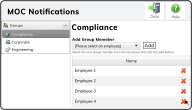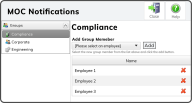To remove users from a
Select the Delete User Icon  next to the Member you want to remove.
next to the Member you want to remove.
The window will refresh and the Member is no longer in the Group.