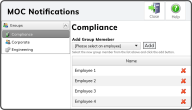To add a User to a
After selecting the Group, select the down arrow next to  and select the employee to add. Then select the Add Button
and select the employee to add. Then select the Add Button  .
.
The group now shows the Group Member you added.