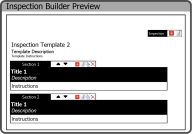To copy a ![]() to the right of the Section Header. This will copy all of the rows and fields within the Section.
to the right of the Section Header. This will copy all of the rows and fields within the Section.
Select the OK Button  to copy the Section.
to copy the Section.
The Inspection Template will refresh and display the copied Section.