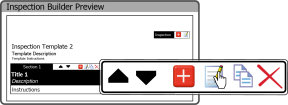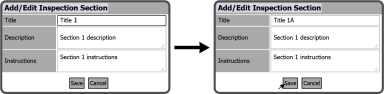To Edit a ![]() to the right of the Section Header.
to the right of the Section Header.
Adjust the Add/Edit Inspection Section fields as needed and select the Save Button  .
.
The Inspection Preview Builder refreshes with the changes being displayed.