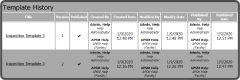To view an Inspection ![]() to the right of the Inspection.
to the right of the Inspection.
This opens the Inspection Template History window. This displays the Title, Version, Published, Created By, Created Date, Modified By, Modify Date, Published By, and Published Date for each Version of the Inspection Template.
| Field | Description |
|---|---|
| Title | The Inspection Template's Title (Click to view PDF of Inspection Template) |
| Version | The Version of the Inspection Template |
| Published | Displays a checkmark if the Template was published |
| Created By | The person who created the Inspection Template |
| Created Date | The date the Inspection Template was created |
| Modified By | The person who last modified the Inspection Template |
| Modified Date | The last date the Inspection Template was modified |
| Published By | The person who published the Inspection Template |
| Published Date | The date the Inspection Template was published |