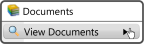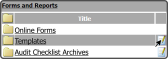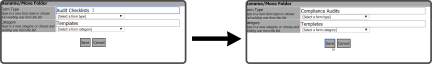To move a sub-folder, select Documents, then View Documents, and then the folder the sub-folder is in.
Select the Edit Icon ![]() to the right of the sub-folder you want to move.
to the right of the sub-folder you want to move.
This will open the Rename/Move Folder window. Change the folder name and select the Save Button  . The sub-folder is now moved.
. The sub-folder is now moved.
Note: You must have Company Administration Level permissions or greater to move a sub-folder.