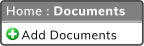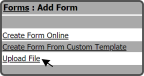There are two ways to create a sub-folder in a folder.
One way to create a sub-folder is to select the Upload Form Button  on the left side of the page within the folder you want to create the sub-folder in.
on the left side of the page within the folder you want to create the sub-folder in.
This will open the Add/Edit Form window. Verify that the Form Type field is the folder you want to put the sub-folder in. Enter a sub-folder name in the Category field, enter a Title, (you can upload a file at this time or do so later) and select the Save Button  .
.
The second way to create a sub-folder is to select Documents and then Add Documents.
From the Forms: Add Form page, select Upload File.
This will open the Add / Edit Form window.
This will open the Add/Edit Form window. Verify that the Form Type field is the folder you want to put the sub-folder in. Enter a sub-folder name in the Category field, enter a Title, (you can upload a file at this time or do so later) and select the Save Button  .
.
Note: Folders and/or Sub-folders are hidden unless there is content in the Sub-folder.