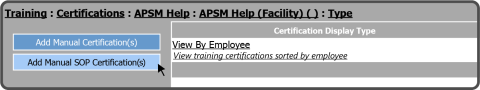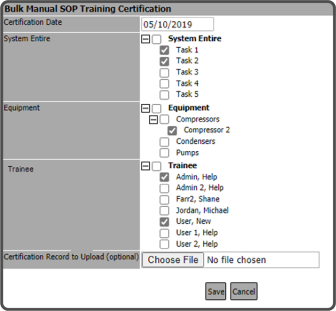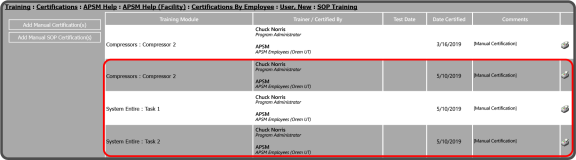You now have the option of manually adding SOP Training Records within the APSM Portal. Whether adding older, previously completed SOP Training Records or ongoing Training Records, the process is the same.
To manually add SOP Certification Training Records select Training, then Certifications, then Site, and then Plant. From here, select the Add Manual SOP Certification(s) Button  on the left side of the screen.
on the left side of the screen.
This will open the Bulk Manual SOP Training Certification window where you select the Certification Date, the Procedures, and the Trainee(s). You also have the option of uploading a Certification Record.
To find Certification Records navigate to the Employee's Certification area by selecting Training, then Certifications, then Site, and then Plant. From here select View By Employee, then Employee, and then SOP Training.