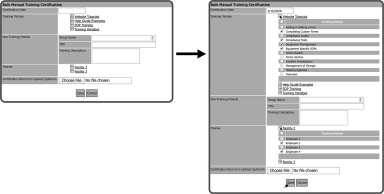To add a Certification Records, select the Add Manual Certification(s) Button  on the left side of the page.
on the left side of the page.
This will open the Bulk Manual Training Certification window. Enter the Certification Date, select either the Training Module(s) or enter the information for a Non-Training Module (Group Name, Title, and Training Description), select the Trainee(s), select the Choose File Button  to upload a Certification Record (optional), and select the Save Button
to upload a Certification Record (optional), and select the Save Button  .
.