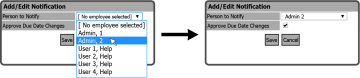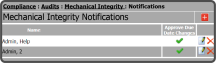To edit an MI Audit Due Date Change Approval Notification, select the Edit Notification Icon ![]() to the right of the MI Notification you want to edit.
to the right of the MI Notification you want to edit.
This opens the Add/Edit Notification window. Make the needed changes and select the Save Button  .
.
The M Notification has been edited.