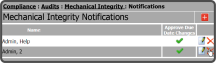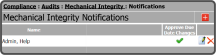To delete an MI Audit Due Date Change Approval Notification, select the Delete Notification Icon  to the right of the MI Notification you want to remove.
to the right of the MI Notification you want to remove.
Select the OK Button  to confirm you want to delete the Mechanical Integrity Audit Notification.
to confirm you want to delete the Mechanical Integrity Audit Notification.
The Mechanical Integrity Notification has been deleted.
Warning: This action cannot be undone.