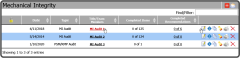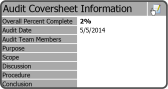To edit an MI Audit Coversheet, select either the Audit Title or the Edit Icon ![]() .
.
From within the Audit, select the Edit Audit Information Icon in the right corner.
This opens the Add/Edit MI Audit window. Make the needed changes and select the Save Button  .
.
Note: You can't change the Audit Type field.