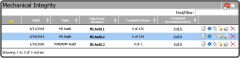To add an MI Audit, select the Add Audits Button ![]() .
.
This opens the Add/Edit MI Audit window. Enter the needed information and select the Save Button  .
.
| field | description |
|---|---|
| Audit Date | The date the Audit is being performed |
| Audit Title | The Title for the Audit |
| Audit Description | A description of the Audit being performed |
| Audit Type | Select the type of Audit (MI/Mechanical Integrity) |
| Audit Team Member | People who will be conducting the Audit |
| Purpose | The purpose/reason Audit is being conducted |
| Scope | The scope of the Audit |
| Discussion | Discussion/Notes related to the Audit |
| Procedure | Any procedures that will be performed during this Audit |
| Conclusion | Any concluding thoughts relating to the Audit |