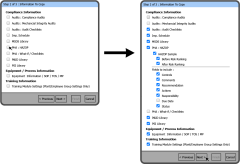When copying Plant information from one Plant to another, Step 2 is to select which information to copy from the Source Plant to the Destination Plant.After making your selections, select the Next Button  to move to Step 3.
to move to Step 3.
Tip: Some sections expand when selected to refine which information to copy.
| information | description |
|---|---|
| Compliance Information | |
| Audits : Compliance Audits | Selecting this option will list all the Compliance Audits in the Source Plant — You then need to select each Compliance Audit you want to include when you copy the Plant Information |
| Audits : Mechanical Integrity Audits | Selecting this option will list all the MI Audits in the Source Plant — You then need to select each MI Audit you want to include when you copy the Plant Information |
| Audits : Audit Checklists | Selecting this option will copy all of the Audit Checklists in the source Plant — You can't select individual Audit Checklists |
| Imp.Schedule | Selecting this option will copy the Implementation Schedule from the source Plant — Replaces the existing Implementation Schedule in the Destination Plant |
| SDS Library | Selecting this option will copy the entire SDS Library from the Source Plant — You can't select individual files |
| PHA : HAZOP |
Selecting this option will list all the HAZOPs in the Source Plant — You then need to select each HAZOP you want to copy (you can choose to include Before/After Risk Ranking entries) |
| Fields to include | Select the Fields you want to include from the source Plant when copying PHA: HAZOP (Controls, Comments, Recommendation, Actions, Responsibility, Due Date, Status) |
| PHA : What-if / Checklists | Selecting this option will list all the PHA: What-If/Checklists in the Source Plant — You then need to select each PHA What-If/Checklist you want to copy (you can choose to include Before/After Risk Ranking entries) |
| Fields to include | Select the Fields you want to include from the source Plant when copying PHA: What-If/Checklists (Controls, Comments, Recommendation, Actions, Responsibility, Due Date, Status) |
| P&ID Library | Selecting this option will copy the entire P&ID Library from the Source Plant — You can't select individual files |
| PSI Library | Selecting this option will copy the entire PSI Library from the Source Plant — You can't select individual files |
| Equipment / Process Information | |
| Equipment Information SOP / TOS / MP |
The Equipment / SOP / TOS / MP will copy all Equipment, SOPs, TOSs and Maintenance Procedures from the Source Plant — Replaces existing destination information.Available to Global Admins only |
| Training Information | |
| Training Module Settings (Plant/Employee Group Settings Only) | The Training Module Settings will copy the Plant and Group Training Settings from the Source Plant — Assign the Training Topics to the Plant before copying the Plant and Group settings |