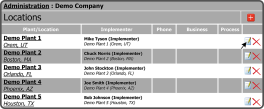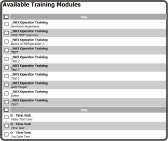To access Available Training, select Tools and then Administration.
Select the Company Name.
Then select the Edit Icon ![]() to the right of the Plant with the Training Modules you want to view.
to the right of the Plant with the Training Modules you want to view.
This will open the Administration page. Select the Available Training Button 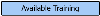 from the left side column.
from the left side column.
This will open the Available Training Modules page.
Note: To access the Available Training tool you need Company Admin permissions.