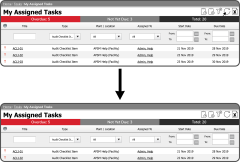Refresh
To refresh the Tasks page, select the Refresh Icon  to the right of the My Assigned Tasks Title.
to the right of the My Assigned Tasks Title.
The Task page will refresh and display any updates (new Tasks will be added, completed Tasks will be removed).
Tip: After completing a Task from the My Assigned Tasks page, you will need to select the Refresh Icon to remove the Task from the list.