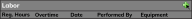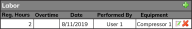To add ![]() to the right of the Labor Title.
to the right of the Labor Title.
This will open the Add Workorder Labor window. Select an Employee, a Type/Piece of Equipment, enter the number of Reg. Hours, the number of Overtime Hours (if any), the Work Date, and select the Save Icon ![]() .
.
The Labor Section will refresh and display the added Labor.