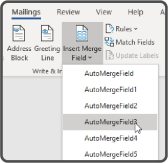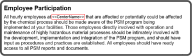To add Merge Fields to your Volume, make sure you have downloaded the Fields List from the Volume Builder. Open your Volume in Microsoft Word and select Mailings from the ribbon.
Select Select Recipients and then Use an Existing List.
Locate and select the ComplianceDocumentFields.txt file you downloaded and then select the Open Button  .
.
Place the cursor where you would like to insert a Merge Field.
Select Insert Merge Field from the ribbon and then select the specific Merge Field you want to use.
The Merge Field is now inserted. Save the document and then upload it to the Volume Builder.