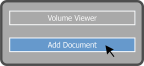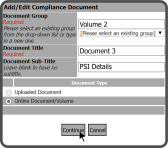To add a Volume select the Add Document Button  on the left side of the page.
on the left side of the page.
This will open the Add/Edit Compliance Document window. Complete the Group, Title, Sub-Title (if applicable), and select Online Document/Volume for the Document Type. Then select the Continue Button  .
.
The added document is now displayed.