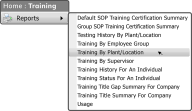The Training By Plant/Location Report displays all of the Safety Training available at the Plant, as well as all of the Plant Employees and their current Training Assignments and results.It also displays the last completed Test Date for the Topic.
To run the Training by Plant/Location Report, select Training By Plant/Location from the Reports tab.
This will open the Training By Plant/Location page. Select the Plant Name to run the Report.
This will generate a PDF that you can print or download.
Default SOP Training Certification Summary
Group SOP Training Certification Summary
Testing History by Plant/Location
Training History For An Individual
Training Status For An Individual
Training Title Gap Summary For Company
Training Title Summary For Company
Training Summary Spreadsheet By Plant/Location