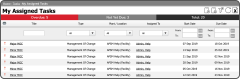My Assigned Tasks Grid
The My Assigned Tasks Grid displays your Overdue, Not Yet Due, and Total Number of Tasks. The Grid lists each Task's Title, Type, Plant/Location, Assigned To, Start Date, and Due Date and allows you to filter and sort by each one of those categories. There are also Administrative Icons on top of the Grid for Adding Tasks, Clearing Filters, Refreshing, and Exporting.
*Can be used as a Filter
My Assigned Task Type - Annual/Other Audit Item
My Assigned Task Type - Audit Checklist Item
My Assigned Task Type - Equipment Inspection Checklist
My Assigned Task Type - HAZOP Recommendation
My Assigned Task Type - Implementation Schedule Item
My Assigned Task Type - Incident Investigation Recommendation
My Assigned Task Type - Management Of Change
My Assigned Task Type - Meeting Task
My Assigned Task Type - MOC Resource Change Item
My Assigned Task Type - Online Form
My Assigned Task Type - PHA Recommendation (Equipment HAZOP)
My Assigned Task Type - PHA Recommendation (What-if/Checklist)
My Assigned Task Type - Rec. Due Date Change Request