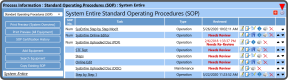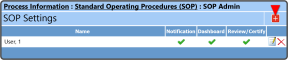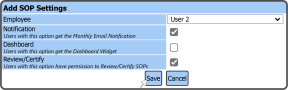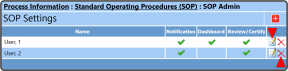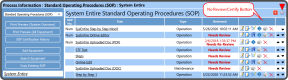Previously the Monthly SOP Notifications email was a setting that APSM managed by request, and anyone with at least Plant Administrator permissions could Certify SOPs. As part of our newest update to the APSM Portal, we created a Management Tool (SOP Admin) that allows Facilities to manage who receives the monthly notifications email and who has Review/Certify permissions for any plant location.
To access the Management Tool, select the SOP Admin Icon ![]() to the far right of the System Entire Standard Operating Procedures (SOP) Header. Users with Plant or Company Admin permissions can manage who receives the Monthly SOP Certification Emails, who can Review/Certify SOPs for that location, and who can see the SOP Certification section on their dashboard (personal scorecard data is currently unavailable).
to the far right of the System Entire Standard Operating Procedures (SOP) Header. Users with Plant or Company Admin permissions can manage who receives the Monthly SOP Certification Emails, who can Review/Certify SOPs for that location, and who can see the SOP Certification section on their dashboard (personal scorecard data is currently unavailable).
The Management Tool displays all of the users who currently have permissions, active notifications, or settings within the SOP area. To add a user, select the Add Icon ![]() on the far right.
on the far right.
Select an Employee from the drop-down list, select which SOP settings they need, and then select Save Button  .
.
There are three SOP Settings you can give a user:
-
Notification — Users with this option get the Monthly Email Notification
-
Dashboard — Users with this option get the Dashboard Widget
-
Review/Certify — Users with this option have the permission to Review/Certify the SOP
You can also edit or delete SOP Settings from the grid view.
If a user (regardless of their system permissions) does not have the Reveiw/Certify permission setting for a plant, the Review/Certify Button won't be displayed. If they need that permission setting, simply give the user that permission using the steps above.
Note: Any user that has been receiving the Monthly SOP Notification email has been automatically setup to get the same Notification and also been granted Review/Certify permission for the plants they get Notification for.