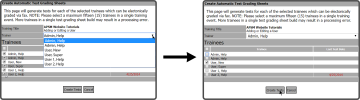Test Grading Sheets are typically used for classroom-style training. You can provide a Test that users will need to fill out — these Test Sheets can be faxed back into the system to be processed and graded.
To create a Test Grading Sheet for an employee or employees, select the Test Grading Sheet Icon ![]() to the right of the Training Topic.
to the right of the Training Topic.
This will open the Create Automatic Test Grading Sheets window. Select a Trainer from the drop down, uncheck the boxes for the employees that don't need the Test Grading Sheet, and select the Create Tests Button  .
.
This will generate a PDF for all Trainees selected to be printed and handed to the Trainee.