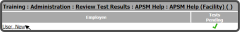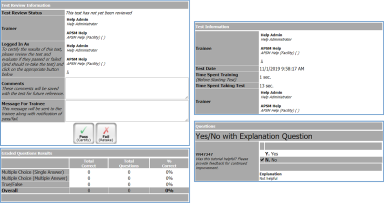To review a Test manually, select the name of the Trainee that has a Green checkmark  in the Tests Pending column.
in the Tests Pending column.
This will show all the Trainee's Tests that need to be reviewed. Select either the underlined Training Title or the View Icon ![]() to the right of the Training Title to review the Test.
to the right of the Training Title to review the Test.
This will show the Test Review Information, Graded Questions Results, Test Information and Test questions with answers. Once you have reviewed the Test, enter any Comments and/or Messages for the Trainee in the Test Review Information section. Then select Pass or Fail.