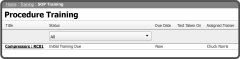From the SOP Training/Touchscreen Interface Grid you can view an SOP Training's Title, Status (can be used to filter the Grid), Due Date, Test Taken On, and Assigned Trainer. You can also begin Training by selecting the SOP Training Title.
| field | description |
|---|---|
| Title | The SOP Training Topic Title |
| Status | Status for SOP Training and can be used to filter Grid (Training Due is the default Status) |
| Due Date | Date the SOP Training is due |
| Test Taken On | Date of the last time Test was taken for this Training Topic (A clickable Link that displays the Test Result) |
| Assigned Trainer | Trainer assigned to review the SOP Training Topic Test Results |