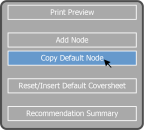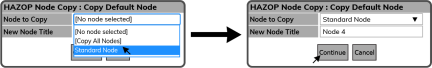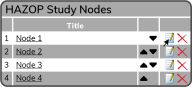Default  .
.
This will open the HAZOP Node Copy : Copy Default Node window. Select a Default Node  in the Node to Copy Field, give the Node a Title and select the Continue Button
in the Node to Copy Field, give the Node a Title and select the Continue Button  .
.
The list of Nodes refreshes and shows the added Node.