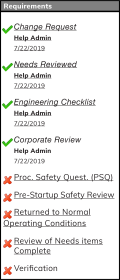After an Engineering Checklist has been completed and approved, or the Corporate Group has approved the change (if applicable), the MOC will be given the Operating Under Temporary Conditions
The Requirements box will show a green checkmark  next to several of the Steps but will show a Red
next to several of the Steps but will show a Red  next to uncompleted Steps before final verification.
next to uncompleted Steps before final verification.
You can also use the Operating Under Temporary Conditions Status as a filter on the MOC Request page.
MOC Status - Pending Initial Approval
MOC Status - Rejected During Initial Approval
MOC Status - Canceled Prior to Initial Approval
MOC Status - Pending Review of Needs
MOC Status - Replacement in Kind
MOC Status - Pending Corporate Review
MOC Status - Rejected After Corporate Review
MOC Status - Pending Engineering MOC Checklist
MOC Status - Pending Engineering Approval
MOC Status - Pending Verification