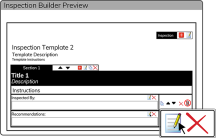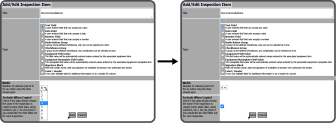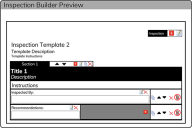To edit an Inspection Template ![]() in the top right corner of the Inspection Template Field.
in the top right corner of the Inspection Template Field.
Make edits to the Fields you want to adjust and select the Continue Button  .
.
The Inspection Template Builder refreshes with the updated Inspection Template Field.
Delete Inspection Template Field
Inspection Template Field Types
Inspection Template Field Type - Text Field
Inspection Template Field Type - Date Field
Inspection Template Field Type - Number Field
Inspection Template Field Type - Radio Button Group
Inspection Template Field Type - Checkboxes Group
Inspection Template Field Type - Equipment Field Value
Inspection Template Field Type - Equipment NamePlate Field Value
Inspection Template Field Type - Signature Block