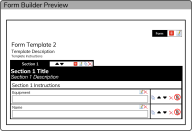To move a Row in a Form Template Section, select the Move Up Icon ![]() or the Move Down Icon
or the Move Down Icon  to the right of the Row you want to move.
to the right of the Row you want to move.
The Form Builder Preview refreshes and shows the Row in its new position.