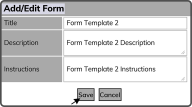To add a Form Template, select the Add Form Template Button ![]() in the right corner.
in the right corner.
Complete the Add/Edit Form Fields. Add a Title, Description, Instructions and select the Save Button  .
.
| Fields | Description |
|---|---|
| Title | The Title of the Form Template |
| Description | A description of the Form Template |
| Instructions | Instructions on using the Form Template |
The Form Templates list refreshes and shows the added Template.
Note: The Description and Instructions are optional.
/FTB01a_thumb_288_0.png)