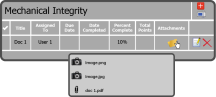There are two ways to view Attachments — Either from the Audit Grid or within the Audit Item. The Attachment icon is different for an Image, PDF, or Multiple files.
The image below shows the icon ![]() displayed when there are multiple files attached. Hover over the folder to display a list of the files, then select a file to display the attachment.
displayed when there are multiple files attached. Hover over the folder to display a list of the files, then select a file to display the attachment.
The image below shows the icon ![]() displayed for an image attachment. Select the icon to display the image.
displayed for an image attachment. Select the icon to display the image.
The image below shows the icon ![]() displayed for a PDF attachment. Select the icon to display the PDF.
displayed for a PDF attachment. Select the icon to display the PDF.