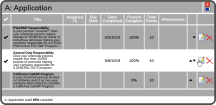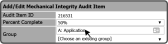To move an MI Audit Item within the same Group, select either the Up Arrow ![]() to move the Item up or the Down Arrow
to move the Item up or the Down Arrow  to move the Item down.
to move the Item down.
To move an Audit Item to a different Group, select the Edit Icon ![]() to the right of the Item.
to the right of the Item.
From within the Item, type in a Group Name (New or Existing) or select  and choose a Group that already exists. Then select the Save Button
and choose a Group that already exists. Then select the Save Button  .
.