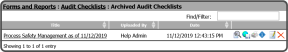To publish an Audit Checklist, select the Publish in Forms Button  on the left side of the page.
on the left side of the page.
This will open the Publish Report To Forms window. Make adjustments (if needed), enter Comments (optional), and select the Save Button  .
.
This generates a PDF of the Audit and places it in the Documents Section.